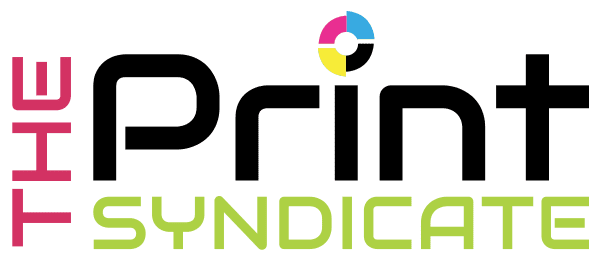Designing print-ready files is a crucial skill for anyone involved in the world of graphic design and marketing. Whether you’re creating business cards, flyers, posters, or brochures, ensuring your files are print-ready guarantees a professional and polished final product. In this step-by-step tutorial, we’ll guide you through the essential elements and best practices to help you master the art of creating print-ready files.
Step 1: Choose the Right Design Software
Start by selecting a design software that supports high-resolution and print-ready file outputs. Adobe Creative Suite, including InDesign, Illustrator, and Photoshop, is widely used in the industry for its robust features and compatibility with print standards. Ensure your document settings match your intended print specifications, including dimensions, bleed, and colour mode.
Step 2: Set Up the Document Properly
Before diving into the design process, establish the document settings to align with your print requirements. Specify the correct dimensions, ensuring they match the intended size of the final print. Additionally, incorporate bleed, an extension of the design beyond the trim edge, typically around 3mm, to account for any discrepancies during the cutting process.
Step 3: Use High-Resolution Images
Quality is paramount in print design, and using high-resolution images is non-negotiable. Opt for images with a minimum resolution of 300 dots per inch (DPI) to ensure sharpness and clarity. Low-resolution images may appear pixelated when printed, compromising the overall quality of your design.
Step 4: Choose the Right Colour Mode
Selecting the appropriate colour mode is crucial for achieving accurate colour reproduction in print. The standard for print is the CMYK colour mode, which stands for Cyan, Magenta, Yellow, and Key (black). Ensure your design software is set to CMYK to accurately represent the colours in your artwork and prevent any unexpected colour shifts during the printing process.
Step 5: Mindful Typography and Fonts
When it comes to typography, choose fonts that are readable and consider the overall aesthetic of your design. Embed or outline your fonts to avoid any potential font-related issues during printing. Ensure that your text is legible and maintains a safe distance from the trim edge to prevent accidental cropping.
Step 6: Incorporate Bleed and Trim Marks
Bleed ensures that your design extends beyond the trim edge, allowing for slight variations during the cutting process. Include bleed in your document settings, and extend your background or design elements to cover this area. Additionally, add trim marks to guide the printer in accurately cutting your final piece.
Step 7: Check for Overprints and Transparency
Overprints and transparency effects can impact how colors interact in print. Check for any overprints, especially in black text or elements, as they may result in unexpected colour variations. Flatten transparent elements to avoid potential issues with printing, ensuring your design retains its intended appearance.
Step 8: Verify Print Quality with a Proof
Before sending your files to the printer, always request and review a proof. A proof is a sample of the final print, allowing you to check for any unexpected issues and ensuring that the colours and layout meet your expectations. This step is crucial for catching any potential errors before the entire print run.
Step 9: Save Your File Appropriately
Save your print-ready file in a suitable format, typically PDF for its compatibility and versatility. When saving, ensure that all fonts and images are embedded, maintaining the integrity of your design. Consider creating a high-resolution PDF/X-1a file, a standard format for print-ready files that includes all the necessary elements.
Step 10: Communicate Effectively with Your Printer
Establish clear communication with your chosen printing service. Provide them with all the necessary details, including the type of paper, finish, and any specific printing requirements. This collaboration ensures that your final print matches your vision, and any potential issues are addressed before production begins.
Designing print-ready files is a skill that combines creativity with technical precision. By following these step-by-step guidelines, you can create designs that not only look stunning on your screen but also translate seamlessly into high-quality printed materials. From choosing the right software to verifying print quality with proofs, each step plays a crucial role in achieving professional and visually appealing print outcomes. So, arm yourself with this comprehensive tutorial, and elevate your Print Ready Design game to new heights. Your clients, and your printed materials, will thank you.