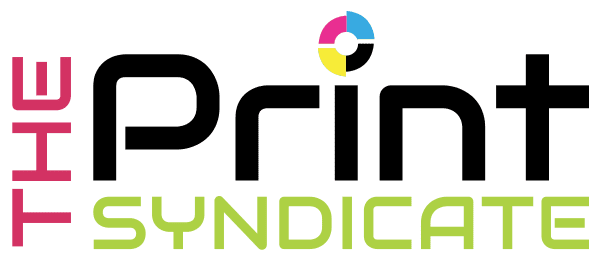In the vast canvas of design and printing, color plays a pivotal role in conveying messages, evoking emotions, and creating impactful visuals. Two widely used color models, RGB (Red, Green, Blue) and CMYK (Cyan, Magenta, Yellow, Black), serve as the foundation for digital and print design, respectively. Let’s delve into the key differences between RGB and CMYK and explore how understanding their unique characteristics can significantly influence your creative endeavors.
RGB: Radiant Hues for Digital Displays
RGB, the colour model used primarily for digital displays like monitors, screens, and cameras, operates on the principle of additive colour mixing. In this model, colours are created by adding different intensities of red, green, and blue light. When these three primary colors are combined at full intensity, they produce white light.
The Key Characteristics of RGB:
- Additive Colour Mixing: RGB begins with a black canvas, and as colours are added, the result approaches white. It is a “light-on” model, where the absence of light creates black.
- Digital Displays: RGB is the standard for electronic displays, such as computer monitors, television screens, and digital cameras. Each pixel on a screen is composed of varying intensities of red, green, and blue, creating a wide spectrum of colours.
- Expanded Colour Gamut: RGB has a broader colour gamut, capable of producing vibrant and saturated colors suitable for digital media, gaming, and web design.
- Not Ideal for Print: While RGB is excellent for digital applications, it is not suitable for print media. Attempting to print RGB colors may result in unexpected and inaccurate hues due to the different colour modes.
CMYK: Precision for Print
In contrast, CMYK is the colour model tailored specifically for print applications. It uses four ink plates—Cyan, Magenta, Yellow, and blacK—to reproduce a range of colors. CMYK operates on the subtractive colour mixing principle, where colours are subtracted from natural light, beginning with a white canvas.
The Key Characteristics of CMYK:
- Subtractive Colour Mixing: CMYK starts with a white canvas, and as inks are applied, colours are subtracted, ultimately approaching black. It is a “colour-on” model, where the absence of colour produces white.
- Print Media: CMYK is the standard for various print materials, including brochures, magazines, posters, and packaging. It ensures accurate colour reproduction in the print production process.
- Limited Colour Gamut: CMYK has a narrower color gamut compared to RGB, which means it may struggle to reproduce the same level of vibrancy seen on digital screens.
- Ideal for Print: When designing for print, it’s crucial to work in CMYK mode to accurately preview how colours will appear in the final printed product. Using RGB for print can lead to color variations and inconsistencies.
Navigating the Transition: Converting Between RGB and CMYK
While RGB and CMYK serve distinct purposes, it’s common for designers to transition between the two colour models. When moving from digital design to print, or vice versa, understanding the conversion process is essential.
RGB to CMYK Conversion:
- Colours that are achievable in RGB may not have a direct equivalent in CMYK due to the different colour gamuts.
- Bright, vibrant RGB colors may appear duller when converted to CMYK.
- Designers must be mindful of potential colour shifts and make adjustments as needed.
CMYK to RGB Conversion:
- Converting CMYK to RGB is relatively straightforward, as it involves adding colour instead of subtracting.
- While most design software can handle this conversion seamlessly, it’s crucial to review the digital proof to ensure the desired colour outcome.
Best Practices for Designers:
Design in the Right Mode:
- When creating content for digital platforms, design in RGB mode.
- For print materials, work in CMYK to ensure accurate color representation.
Soft Proofing:
- Use soft proofing tools in design software to simulate how colours will look in the final output, whether on a screen or in print.
Colour Management:
- Implement colour management practices to maintain consistency across various devices and outputs.
Understanding Color Limitations:
- Recognise that certain colours achievable in RGB may not be reproducible in CMYK, especially vibrant blues and greens.
Conclusion: Striking the Right Hue Balance
In the realm of design, mastering the nuances between RGB and CMYK is pivotal to achieving accurate and visually stunning outcomes. Each colour model has its strengths and limitations. Understanding when and how to leverage them ensures your designs make the intended impact. Whether your creation is destined for the luminous glow of a digital screen or the tactile presence of a printed page, navigating the spectrum between RGB and CMYK will be a fundamental skill in your design journey.